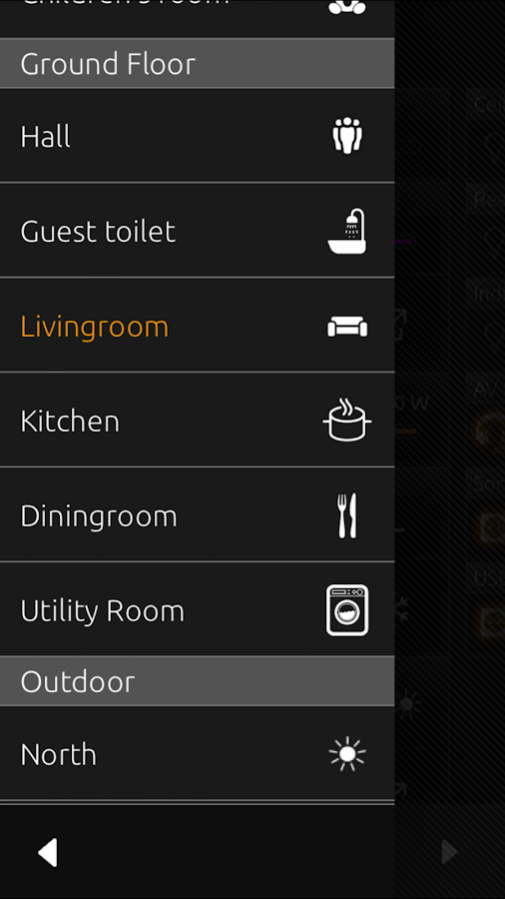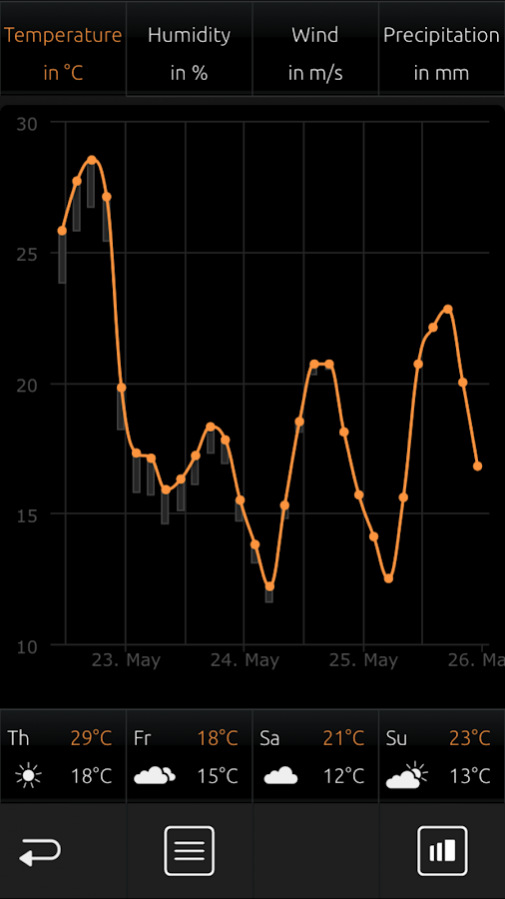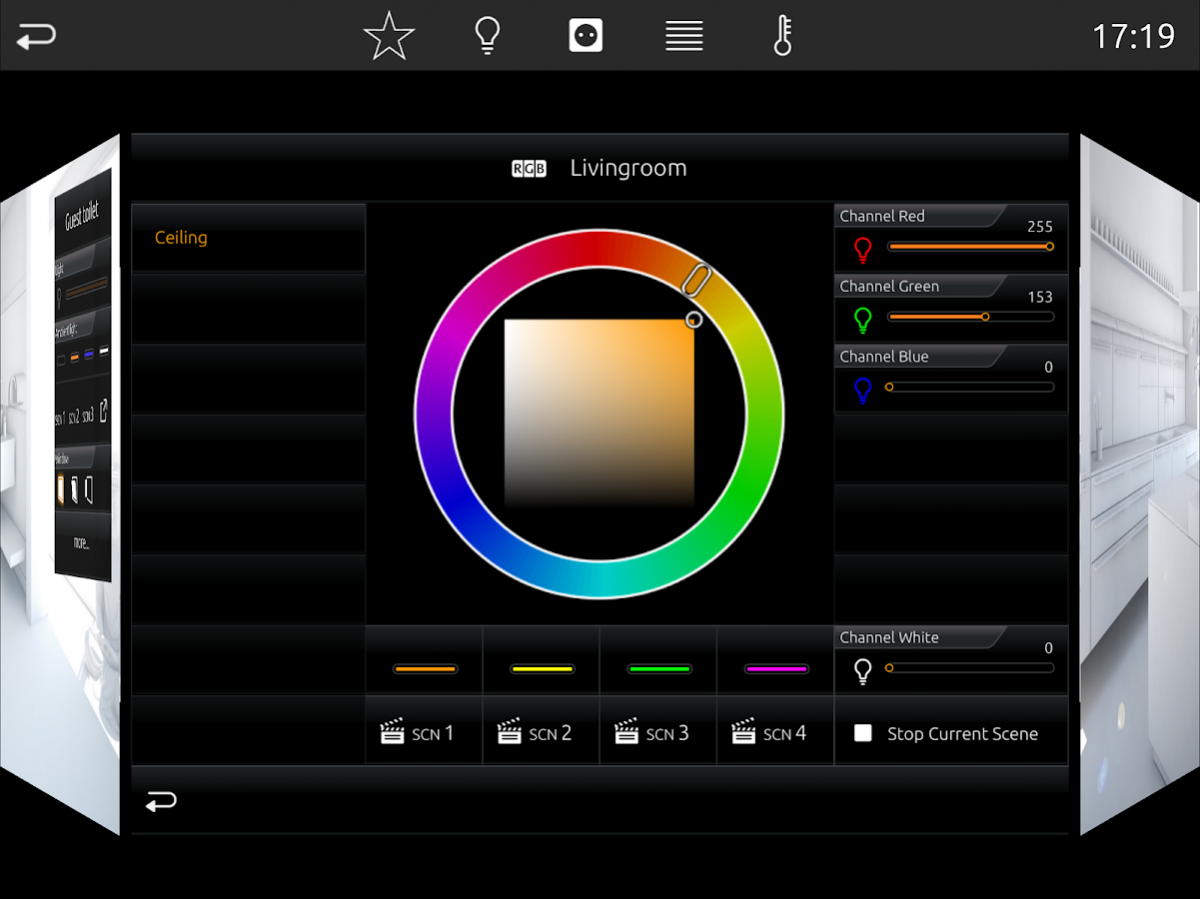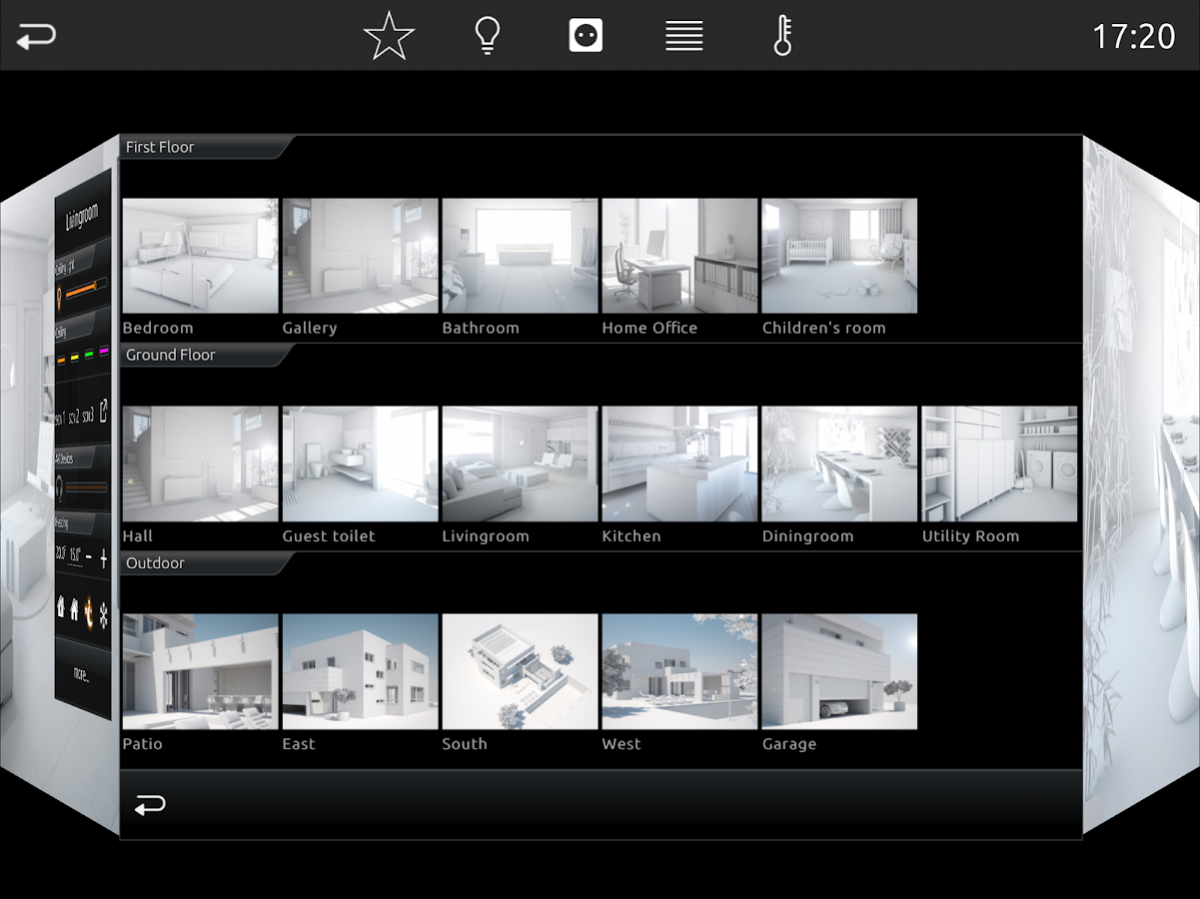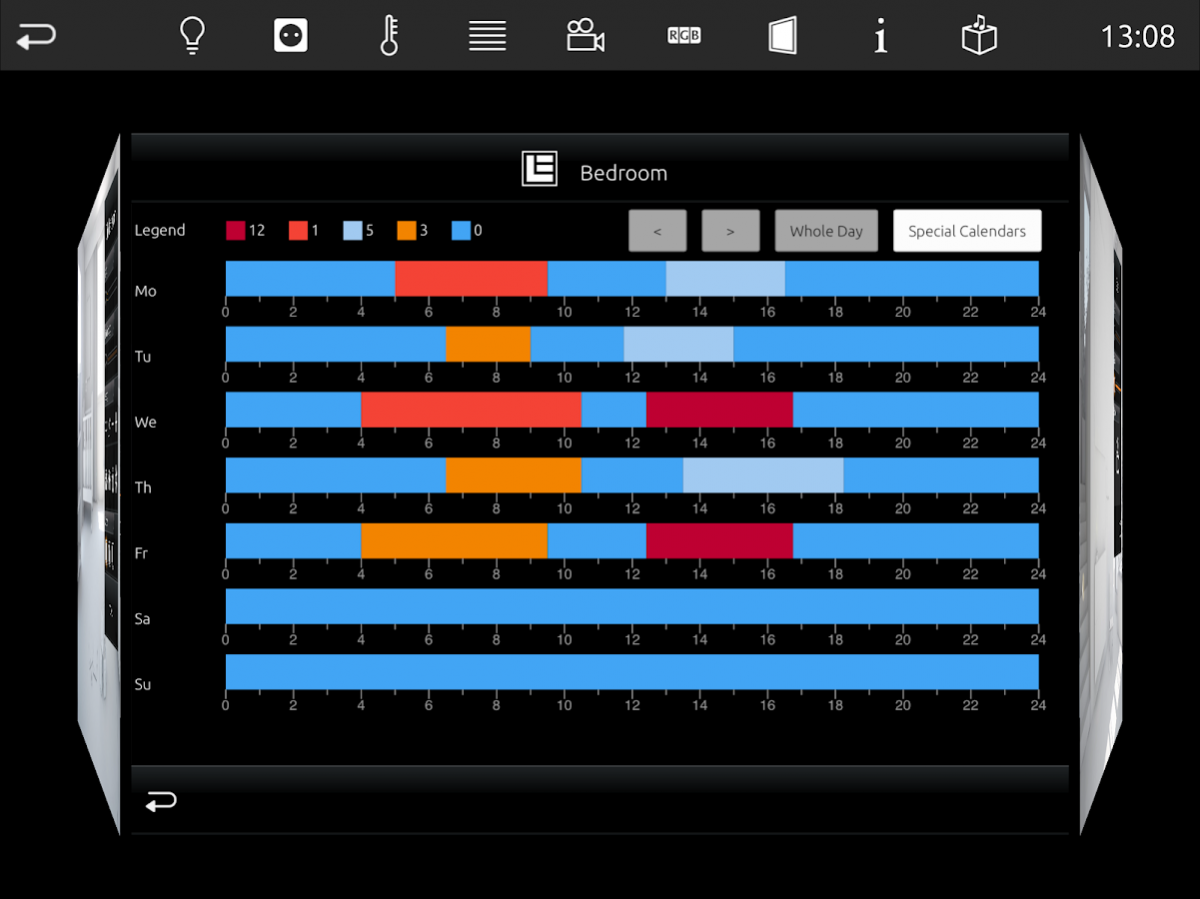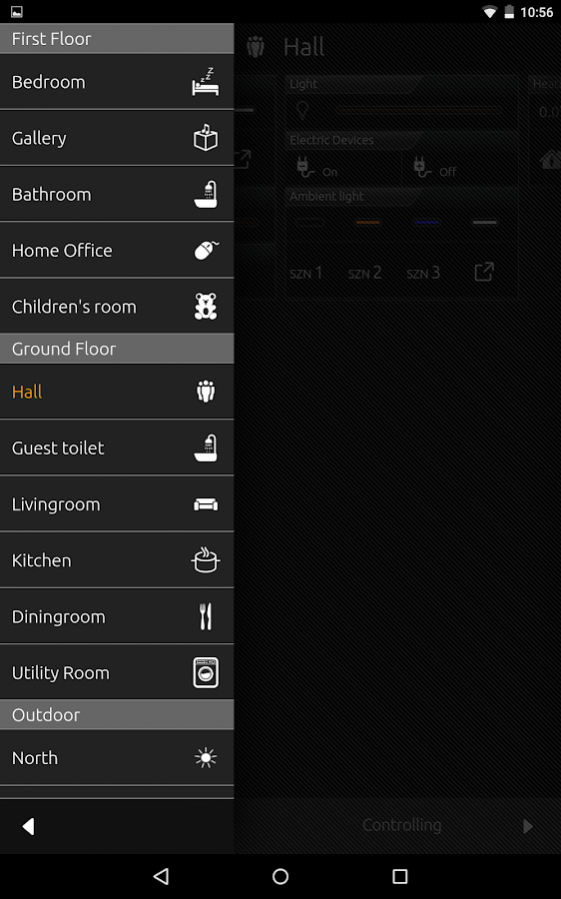CUBEVISION APP
Free Version
Publisher Description
CUBEVISION, the simplest visualisation of all time by BAB TECHNOLOGIE now available as an App. In combination with the devices EIBPORT, CUBEVISION MODULE and FACILITY MASTER this App offers a unique control for a KNX- or EnOcean- System. You will understand its intuitive navigation instantly, and the design is concise and impressive. Your building structure will be arranged on a three-dimensional cube (patent pending), and the individual controls will sort themselves automatically based on your habits. This means that your most used control elements, your favourites, will always be on top. The visualisation automatically adapts to any resolution and offers views optimised for smartphones and tablets. The CUBEVISION APP acts as a visualisation client and gets its configuration data from the devices EIBPORT, CUBEVISION MODULE or FACILITY MASTER. An additional configuration on your smartphone or tablet is not necessary. Already exsiting CUBEVISION projects can be used without any changes.
The most important features of CUBEVISION at a glance:
* File your own background images (jpg, png, gif)
* 13 pre-formulated visualisation elements with different function and feature modifications
* Favourites function optionally arranges the elements according to use frequency
* Quick navigation to quickly navigate through the rooms
* Quick Floor Navigation to efficiently navigate floors
* Special interface for operating RGB and RGBW luminaires with scenes and favourite colours
* Special interface for automatic and manual multimedia control of Squeezebox, AUDIOMODULE
and SONOS radio stations
* Special interface for displaying diagrams, with comparison and freeze function, bargraphs and
data types from 1 bit to 4 bytes
* Special interface for displaying and retrieving weather data from the Internet with automatic
configuration by simply entering the city or postcode
* Special interface for displaying weather data from KNX with temperature, wind speed, wind
direction, brightness, atmospheric pressure, humidity, rainfall and any desired value
* Special interface for the display of IP camera pictures in MJPEG and JPEG incl. PTZ control and
approach position
* Element to configure switch times of the LOGIK EDITOR Weekly Timer in EIBPORT or FACILITY MASTER
* Switch / dimmer element with relative / absolute dimming, value display and different icons
* Button element with toggle function, button, constant value, value display and different icons
* Temperature / RTR element with heating / cooling, extension, operating mode switching
* Blind element with roller shutters, blinds, Venetian blinds and "Touch & Slide" operation
* Window contact 1 bit, 1 byte and breakage of glass
* Value indicator, input with restriction, factor and offset
* Group / scene switch with 33 different icons and data type 1 bit and 1 byte
* Several visualisation projects possible
About CUBEVISION APP
CUBEVISION APP is a free app for Android published in the Food & Drink list of apps, part of Home & Hobby.
The company that develops CUBEVISION APP is BAB TECHNOLOGIE GmbH. The latest version released by its developer is 1.0.
To install CUBEVISION APP on your Android device, just click the green Continue To App button above to start the installation process. The app is listed on our website since 2017-10-06 and was downloaded 4 times. We have already checked if the download link is safe, however for your own protection we recommend that you scan the downloaded app with your antivirus. Your antivirus may detect the CUBEVISION APP as malware as malware if the download link to de.babtec.cvmobile.app is broken.
How to install CUBEVISION APP on your Android device:
- Click on the Continue To App button on our website. This will redirect you to Google Play.
- Once the CUBEVISION APP is shown in the Google Play listing of your Android device, you can start its download and installation. Tap on the Install button located below the search bar and to the right of the app icon.
- A pop-up window with the permissions required by CUBEVISION APP will be shown. Click on Accept to continue the process.
- CUBEVISION APP will be downloaded onto your device, displaying a progress. Once the download completes, the installation will start and you'll get a notification after the installation is finished.